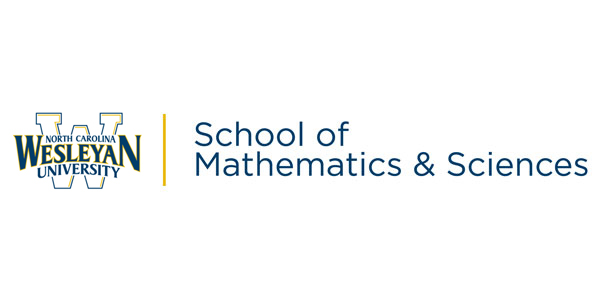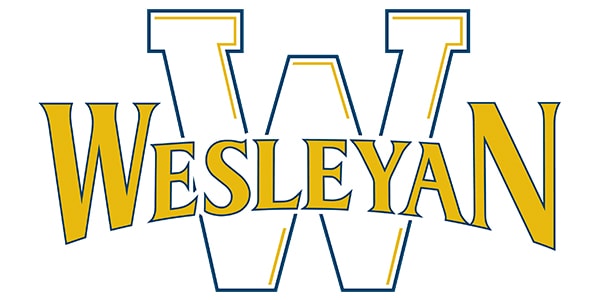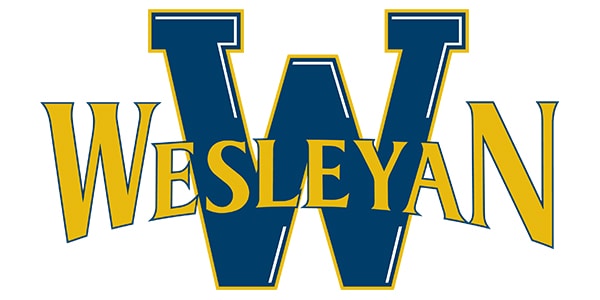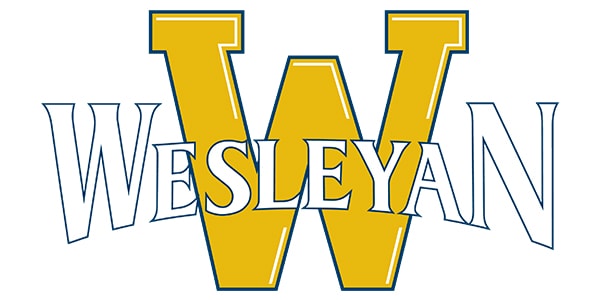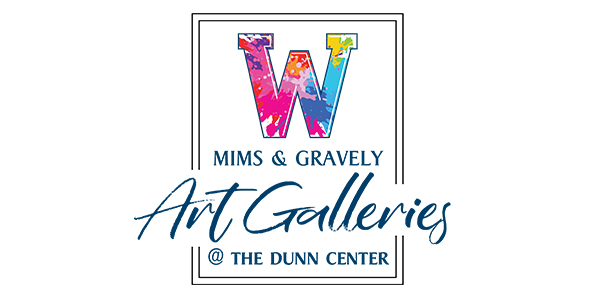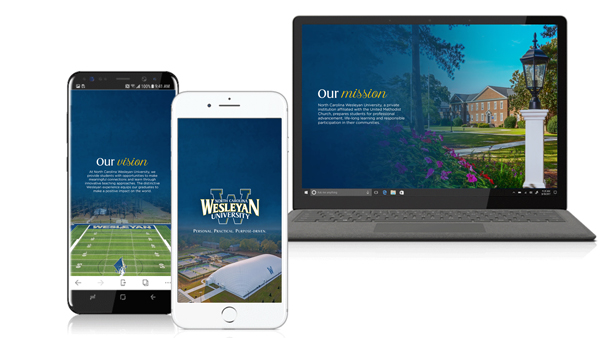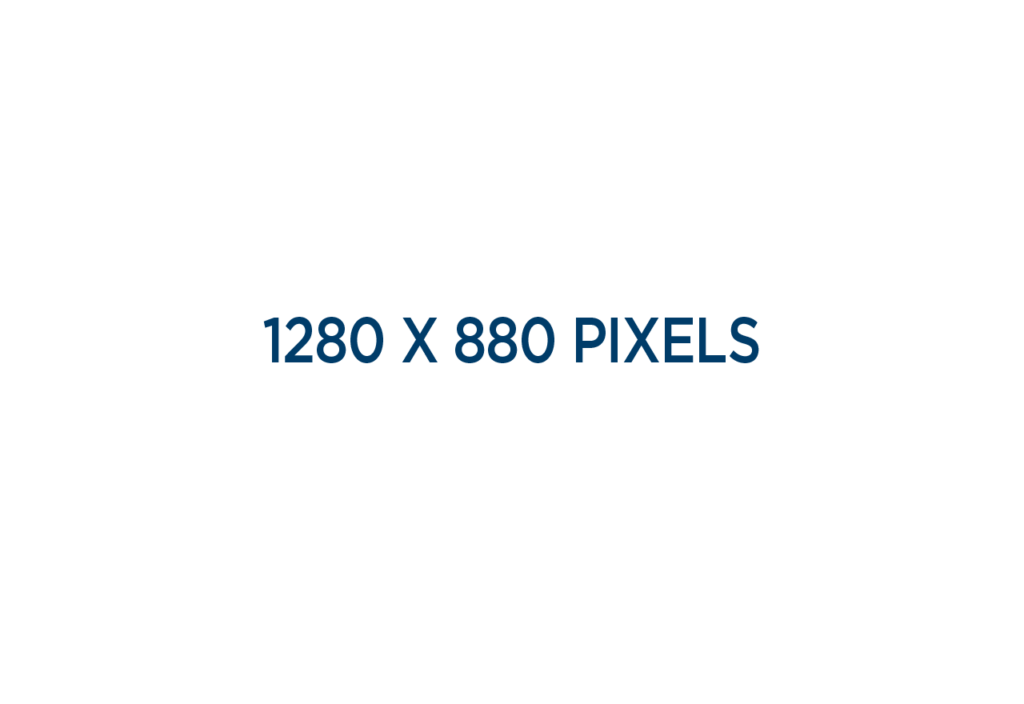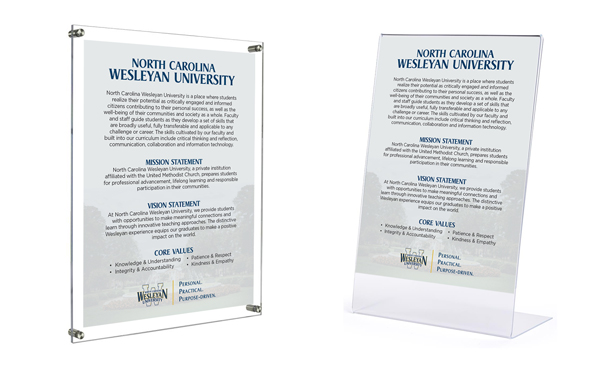Downloadable Assets
Use these downloadable assets as you craft your communications. Please be sure to check back often as these assets will continue to evolve with new examples. Read through the entire Brand Guidelines to make sure you understand rules, guidelines and different usages of asset before using these digital files to create university-related promotions. These assets are only to be used for official university communications.
Official University Seal Logos
The official University “Seal” logos can only be used for specific purposes or projects. To request approval to use the logo and receive downloaded files, please submit a request with details to marketing@ncwu.edu.


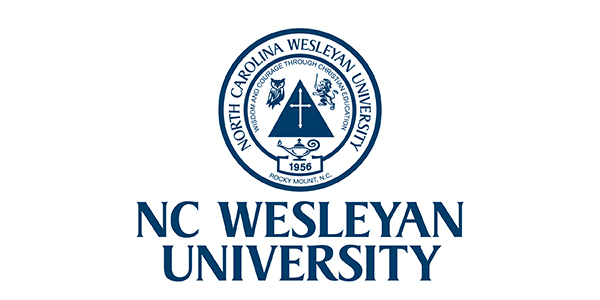
Departmental Logos
Can't find your logo?
The University can supply other logos such as Office of Admissions, Office of Advancement, Dept of Athletics etc. by submitting a request with details to marketing@ncwu.edu.
Athletic Logos
Primary Spirit/Fan Logo with NC
Spirit/Fan Logo
W Only Logo
Bishop Mascot Logos
Color Palette
Primary Brand Colors
These colors are a slight change from North Carolina Wesleyan’s previous palette while maintaining the traditional dark blue and gold motif that has endured for years. Each of the two primary brand colors represents qualities indicative of the core values of North Carolina Wesleyan University.
To ensure quality reproduction of the brand, the Pantone® Matching System (PMS) 2955 (blue) and 110 (gold) were selected for their:
1. Minimal variance when printed on coated or uncoated stocks as spot colors.
2. Minimal shift in tone when converted to specified process color values.
The primary brand colors are to be used in reproduction of the logo, but may also be used to color layout items or other branded elements.
Pantone 110 Gold
C2 M22 Y100 K8
R215 G169 B0
#D7A900
Pantone 2955 Navy
C100 M55 Y10 K48
R0 G60 B105
#003C69
Approved Typefaces and Usage

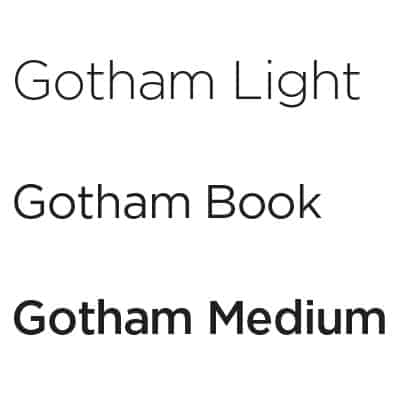
Proper font selection tells the story of a brand as much as imagery and colors. Each typeface is chosen for a specific purpose and can represent an implied message hidden within the brand.
Griffon Typeface
Griffon is the primary typeface for the NC Wesleyan logo. Griffon is a regal typeface intended to reflect sophistication and the University’s commitment to its founding values. It is reserved specifically for the logo. It is to be used sparingly in any other capacity.
Griffon Italic is only to be used as an accent for the logotype, such as a tagline. It is not recommended for use in any other capacity.
Read through the entire Brand Guidelines Book to make sure you understand rules, guidelines and usages of color and typography.
Gotham Typeface
The Gotham family was chosen for its stylish-yet-contemporary design, which reflects NC Wesleyan’s focus on the future. While the university pays homage to its past in its logotype, the Gotham body copy embraces “today” with its minimalist style and versatility.
Gotham Light is the default typeface for titling, section headers or headlines above 18 pts., as well as body copy. Gotham Light is never to be used as body copy in reverse (white) on dark backgrounds.
(Example, white type on black or blue backgrounds.)
Gotham Book is reserved for headlines or subheads smaller than 18 pts. It is to be the default typeface for body copy placed in reverse on dark backgrounds. (Example, see bottom footer below.) It is to be the default for anybody copy smaller than nine points.
Gotham Medium should be reserved for adding emphasis to titling smaller than 11 points, such as found in a business card or clerical forms. It is also approved for applications on dark backgrounds. Never use Gotham Medium as body copy.
To request font package downloads, please submit a request to marketing@ncwu.edu.
Virtual Meeting Backgrounds
How Do I Set a Virtual Background in Zoom?
- Download the backgrounds zip file to your computer.
- Unzip the file to view backgrounds.
- In Zoom, click the upward arrow, next to the Stop Video icon.
- Select Choose Virtual Background.
- Click the + in the top right corner and select the photo.
- Check the Mirror My Video box. NOTE: The image will look backwards to you but will appear normal to the person viewing your video feed.
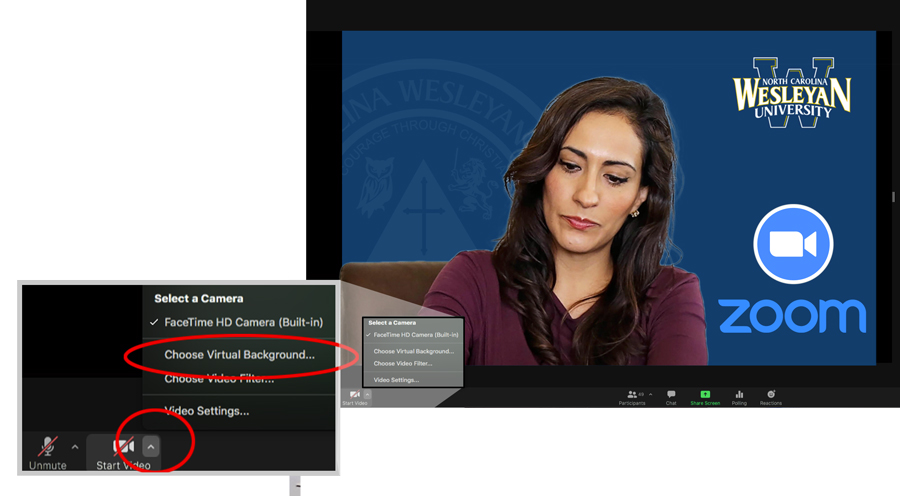
How Do I Set a Virtual Background in Microsoft Teams?
- Download the backgrounds zip file to your computer.
- Unzip the file to view backgrounds.
- Within a video call, select the More Actions Button (three dots). Select Apply Background Effects.
- Select Add New.
- Select the image you’d like to use as a background.
- Select Open, then select Apply.
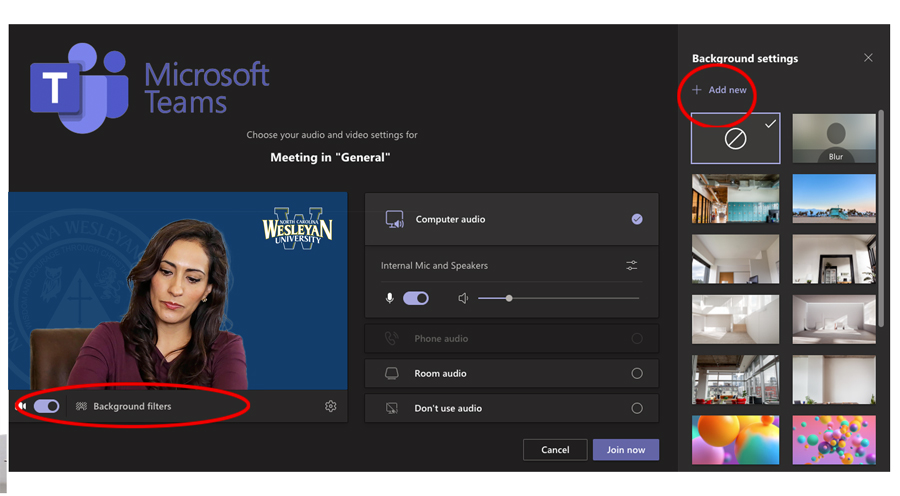
NCWU Desktop and Mobile Backgrounds/Screensavers
Keep the NCWU brand top of mind with the addition of a mobile background or computer screensaver. Download each package and choose from a variety of branded messages highlighting NCWU’s Mission, Vision, Core Values, and also our new Personal, Practical, Purpose-driven Slogan/Tagline.
How Do I Set a Background/Wallpaper or Screensaver?
Campus TV Monitor Promotion Template
- Download the TV Monitors Promo Template zip file to your computer.
- Unzip the file to view backgrounds.
- Read Instructions.
- Create your image for screens using software/app (canva, publisher or powerpoint)
- Save design as a JPEG. Use proper files name.
Example: Welcome_date.jpeg
Campus Powerpoint Template
An official University PowerPoint template is available for specific purposes or projects. To receive approval for use of the file, send your a request to marketing@ncwu.edu.
Flyer & Poster Resources
All faculty and staff are encouraged to share NCWU’s mission, vision & core values in their offices, department and classroom environments. Download a pdf of a flyer or poster to display in your area. For creative ideas on how to display the Mission, Vision & Core Values, contact marketing@ncwu.edu.